Which Programming Languages Should I Learn for Web Development
 Web development is an equally fun and challenging task. The fun comes at the end of completing a challenging coding task – when you see your user interfaces spring to life, supported by the backend logic. You are probably wondering what user interfaces and backend logic mean, we’ll get into that shortly. When getting started with web development, it can be overwhelming given the many different options for web development languages. Web development languages are basically used to communicate instructions to a machine to perform an action and return the results. In this article, we discuss the languages you should learn when starting on your web development journey, but basics first.
Web development is an equally fun and challenging task. The fun comes at the end of completing a challenging coding task – when you see your user interfaces spring to life, supported by the backend logic. You are probably wondering what user interfaces and backend logic mean, we’ll get into that shortly. When getting started with web development, it can be overwhelming given the many different options for web development languages. Web development languages are basically used to communicate instructions to a machine to perform an action and return the results. In this article, we discuss the languages you should learn when starting on your web development journey, but basics first.
Web development is the process of creating a website; it could range from writing code for a single page to creating thousands of pages of a complex website. Web development can be divided into 3 parts; client-side scripting, server-side scripting, and the database technology. Client-side scripting is also referred to as front-end development, and it is the code that runs in the browser. Server-side scripting and database technology fall under backend development, and they both run on the server. We discuss more details about these topics below.
What is front-end development?
Any code that runs within a browser falls under front-end development. The graphical user interface that website visitors interact with is what we refer to as the front-end of a website. A front-end developer is responsible for the look and feel of a website.
Pre-requisites for a front-end developer
Front-end web development requires a ton of skills as listed below.
- Basic tech skills you must know, includes HTML, CSS, and JavaScript. More on this here.
- You should have an eye for visuals or designs.
- Basic understanding of Adobe Photoshop or Adobe Illustrator – because you will need to interpret designs into front-end HTML and CSS codes.
- People skills – because you need to imagine what the end users will feel and what they expect when using your website. You also need to interact with end users for feedback.
- One or two front-end development frameworks.
- Have an urge to always keep learning – front-end technologies keep changing and improving. To stay relevant in the tech industry, you must always keep yourself updated by learning.
Pros of front-end development
- Access to decent jobs with a great paycheque.
- It’s fulfilling to develop interfaces and bring web applications to life because the actual part of a product is what the user sees, i.e. the front-end.
- Thanks to the new browser standardizations, trying out new things on web interfaces is easier. Modern browsers can comfortably accommodate things like CSS grid and CSS flexbox that make writing code for the front-end easier.
- Several front-end frameworks with ready-made libraries are available to make the work of a developer easier. Such frameworks include Twitter Bootstrap, Material UI, AngularJS, UIKit, and more.
- Lots of challenges for growing your creativity.
- If you decide to work as a freelancer, you can set your own hours, i.e. flexible working schedule.
- A large web development community that is courteous and always ready to help.
Cons of front-end development
- As the internet grows, the time needed to get good at creating front-end interfaces has increased tremendously.
- Since the actual part of a website that visitors see is the front-end, front-end developers get to deal with non-technical managers, clients, or stakeholders which can be frustrating.
- Front-end frameworks like AngularJS keep changing and the need to keep up with the latest trend can be quite overwhelming.
- It can become pretty repetitive and boring especially since every time you make changes to the code you test by refreshing the browser.
- You need to have a lot of patience as it can take hours or even days to accomplish something that seems simple.
- Potentially stressful and unhealthy, since you remain seated, alone, for long hours.
What is back-end development?
The website logic that runs on the server is the back-end. It’s the part that users don’t see, and ultimately the largest part of any dynamic website. The logic, in this case, refers to the storage and retrieval of data, business logic and rules, feeding data to the front-end, and queries and calculations to make complex systems work. A back-end developer is responsible for building algorithms to ensure this logic works as expected.
Prerequisites for a back-end developer
- Must have knowledge of at least one server-side language such as PHP, Ruby on Rails, ASP.NET, Java, Python and more.
- An understanding of database systems and how to interact with the databases; it can be SQL databases like MySQL, or NoSQL databases like MongoDB.
- Know how to utilize various frameworks, libraries, interfacing with other APIs, and integrate them into the application under development.
- Should have an urge to always keep learning and staying up to date with the ever-changing web development technologies.
- Have strong problem-solving skills – because your job is to write algorithms to solve problems.
- Focus on efficiency to write code that doesn’t overtax the server hardware.
Pros of back-end development
- If you decide to work as a freelancer, you can set your own hours, i.e. flexible working schedule.
- A large web development community that is courteous and always ready to help.
- You only worry about how your code works, not how it looks.
- Access to decent jobs with great paycheques.
- You are mostly interacting with the machines and the front-end developers, and not non-technical parties, hence explaining technical stuff is easy.
Cons of back-end development
- Potentially stressful and unhealthy, since you remain seated, alone, for long hours.
- You need to have a lot of patience as it can take hours or even days to accomplish something that seems simple.
- Since users are only going to experience the front end of an application, your efforts as a back-end developer are likely to be underrated despite having done the most work.
- Server-side scripting comes with a steep learning curve, as compared to front-end technologies.
Languages for front-end development
Front-end development involves using several languages to build a desired user interface. These languages include;
HTML
HTML is a markup language that defines how a web page should be structured. HTML stands for Hypertext Markup Language. It’s the primary language of any website front. It uses tags denoted by angle-brackets to instruct the browser on how to structure the page. Here is a HTML code snippet that defines a basic web page with a title, heading, and a short unordered list.
<!DOCTYPE html>
<html>
<head>
<title> Learning Web Development </title>
</head>
<body>
<h1>Front-end development languages </h1>
<ul>
<li>HTML</li>
<li>CSS</li>
<li>JavaScript</li>
</ul>
</body>
</html>HTML is not exactly a programming language, but a markup language. It’s the standard language that defines the structure of all websites making it the most popular front-end development language.
Pros of HTML
- Easy to learn for beginner web developers.
- Supported by every browser.
- It’s widely used hence too many tutorials and a large online community.
- Easily integrates with various languages such as CSS, JavaScript, PHP, etc.
- It’s easy to edit.
Cons of HTML
- Cannot independently build dynamic websites without incorporating other languages
- Not centralized, hence every page must be edited separately.
- Lots of code required to make a simple web page.
CSS
CSS is a style language that defines the look and feel of a website. CSS stands for Cascading Style Sheets. CSS is usually added to HTML to make a webpage more appealing to the user and bring about website responsiveness. The CSS in the code snippet below aligns the body content to the center of the page, changes the color of the h1 tag to red and removes the list bullets.
<style>
h1 {
color: red;
text-align: center;
}
body {
text-align: center;
}
ul {
list-style: none;
}
</style>It’s unlikely that you will find any modern website without CSS. It is the standard styling language that you must learn if you want to become a front-end developer. Without CSS we wouldn’t have the present-day responsive websites, neither will you see the smooth browser animations that CSS brings.
Pros of CSS
- It’s easy to learn.
- Ensures consistency of the layout of all web pages in a website when you use the same external CSS stylesheet
- Easy to maintain one external stylesheet that controls the appearance of the whole website
- Supported by all modern browsers hence no issues with compatibility.
- Improves speed of design thanks to the various CSS frameworks such as Bootstrap.
Cons of CSS
- The different levels of CSS can be confusing to developers.
- Even though all modern browsers support CSS, you may have to write different lines of CSS codes for different browsers. Hence you must test for compatibility on different browsers before launching a web app.
JavaScript
JavaScript is a scripting language that allows developers to create interactive and dynamic user interfaces for the web. Having an interactive website is proven to not only grow the number of website visitors but also retain them. JavaScript code is usually placed within the <script> tags within HTML, preferably at the bottom of the page, just before the closing </body> tag. However, the most recommended way is to use an external script file because it ensures a clean and maintainable code, as well as allowing you to use the same code on different pages. Here is a code snippet to replace the content of the <p> tag with the current time when the button is clicked.
<!DOCTYPE html>
<html>
<body>
<button onclick="showTime()">What is the time now?</button>
<p id="demo">Click on the button above and see this line replaced by the current time</p>
<script>
function showTime() {
document.getElementById('demo').innerHTML=Date();
}
</script>
</body>
</html>JavaScript is the programming language of the web. While HTML defines the structure, and CSS styles the appearance, JavaScript defines the behavior of the web pages. JavaScript enables you to exchange data between the front-end and back-end without refreshing or changing the appearance of the page. This makes it one of the most ubiquitous languages on the web hence the most popular.
Pros of JavaScript
- Superfast since the code runs in the browser without having to wait for the server response.
- Reduces server overload as functions run on the client-side.
- Allows creation of rich interfaces with drag and drop components.
- Being the most ubiquitous language, there’s a large online community to help when you are stuck.
- Presently, there are so many JavaScript libraries and frameworks to make it easier for your front-end development; they include JQuery, D3.js, Parsley, React, and more
Cons of JavaScript
- Security is a major concern since the code runs in the user’s browser and can be exploited by hackers.
- Dependent on the browser; some browser might interpret the JavaScript code differently.
ActionScript
ActionScript is a Flash Player authoring language that allows you to create rich interactive animations for the web. It was originally introduced by Macromedia, it has been acquired and is supported by Adobe Systems. It enables front-end developers to make browser-based games, tutorials and other elements that can respond to keyboard inputs or mouse clicks. ActionScript syntax and features are similar to JavaScript making it easy to learn. Here is a simple ActionScript for loop code snippet;
for (i=1; i<5; i++) {
if (i>1) {
trace(i + " is greater than 1");
} else {
trace("The value of i is: " + i);
}
}While ActionScript offers an easy way to prototype an app in Flash player, it has been surpassed by other contenders because it is dependent on Adobe’s Flash systems. Adobe has also pivoted away from it making the language’s popularity decline.
Pros of ActionScript
- ActionScript is visually oriented and quite friendly to beginners.
- Great for writing browser-based games and animations.
Cons of ActionScript
- It is dependent on Adobe Flash systems.
Languages for back-end development
As earlier mentioned, back-end development comprises of the server logic and the database technology. You must learn both technologies if you are going into back-end development.
PHP
PHP is an open source server-side programming language for the web. It is used to define the server logic as well as access the database for saving and retrieval of data. PHP works with HTML to display elements to the user. The PHP code goes within the PHP tags as <?php /*code goes here */ ?>
<!DOCTYPE html>
<html>
<body>
<?php
$txt = "Back end development";
echo "I love $txt!";
?>
</body>
</html>More than 75% of web servers on the internet support PHP. Additionally, more than 78% of all websites use PHP as their back-end programming language. This is to say, PHP is the most popular server-side programming language on the internet.
Pros of PHP
- It is open source hence no need for licenses to use it.
- It has a huge online community to support it.
- It’s a friendly server-side programming language for beginners.
- Makes it easy to create dynamic applications that are data oriented.
- Availability of various PHP frameworks to help you build awesome applications.
Cons of PHP
- The world tends to view PHP as an entry-level language because of the many frameworks and legacy code bases like WordPress. This can affect your value and rates as a PHP developer.
- Being an interpreted language, its execution is less efficient than regular program execution. This is because every code has to pass through an interpreter before execution. Hence it is mostly used on websites with a low traffic demand.
C# (C Sharp)
C# is a hybrid programming language made from C and C++ programming languages. C# was made by Microsoft to rival java. When talking about web development, C# and ASP.NET are related topics. This is because C# is the back-end programming language used in ASP.Net, while ASP.Net is the framework that uses C# to develop server-side logic. ASP.Net main goal is to create web applications, hence the focus of this article. ASP.Net is integrated into HTML to create web pages. Here is a basic C# code to display a message on button click.
protected void buttonSubmit_Click(object sender, EventArgs e) {
if (Page.IsValid) {
labelMessage.Text = "You clicked a button.";
}
}C# and ASP.Net are preferred by most enterprises and business software developers. However, since it is not open source, its popularity is not as high as PHP. According to Server Usage statistics, about 12% of all websites use ASP.NET, making it the second most used after PHP.
Pros of C#
- Can be used to create both server-side logic and embedded apps.
- It is object-oriented.
- Integrates well with a Windows environment.
Cons of C#
- It is not platform independent, i.e. runs primarily on Microsoft Windows systems. You must have a Windows hosting to run a C# application.
- It’s not open source and you need a license to use it.
Java
Java is an object-oriented programming language designed to be platform independent. It’s mostly used in high performing systems and large-scale websites with a high-volume traffic. This is because, in speed benchmarks, Java outperforms other languages hence guaranteeing a faster server-side logic. Here is a Java code snippet that loops through an array of strings and prints them out.
public class Test {
public static void main(String args[]) {
String [] dev_languages = {"PHP", "Java", "ASP.net", "Python", "Ruby"};
for( String dev_languages : dev_language ) {
System.out.print( dev_language );
System.out.print("\n");
}
}
}Given the efficiency and reliability of Java, it’s acceptance as a go-to language for high-performance websites cannot be rivaled. According to Server Usage statistics, about 3.9% of all websites use Java, making it the third most popular after PHP and C#.
Pros of Java
- Vast documentation available.
- A large community of developers for support.
- It’s open source.
- Excellent performance.
- More secure and reliable.
- It’s platform independent.
Cons of Java
- It’s one of the hardest languages to learn.
- Lots of lines of code to achieve a simple function.
Ruby
Ruby is a dynamic and multi-paradigm programming language that emphasizes short and simple code just like Python. It is equally fast and efficient like Java. It supports several programming paradigms including functional, object-oriented, and imperative. Ruby has an add-on framework called Rails that makes it easier for developers to build web apps. Here is simple Ruby code snippet of an if…else block.
x = 5
if x > 10
puts "x is greater than 10"
elsif x < 10 and x!=0
puts "x is not equal to zero and is less than 10"
else
puts "Seems I'm not good with guessing numbers"
endEven though it was rumored that Ruby’s usage was on the decline, its popularity has remained stable for a long time. According to Server Usage statistics, about 2.1% of all websites use Ruby, making it the fourth most popular after PHP, C#, and Java.
Pros of Ruby
- A strong developer community for support.
- Friendly to beginners.
- Due to its simple code style, it’s perfect for startups allowing teams to launch applications 30% faster than other applications.
- Lots of helpful tools and libraries.
Cons of Ruby
- Lacks proper documentation.
- Its runtime speed is slow compared to other back-end technologies.
- Slow boot speed especially for large applications.
Python
Python is a general-purpose programming language build with dynamic interfaces. It is object-oriented with an emphasis on an easily readable code base. Here’s is a simple if…else Python snippet code block.
x = 200
y = 33
if y > x:
print("y is greater than x")
elif x == y:
print("x and y are equal")
else:
print("x is greater than y")Python serves so many purposes including developing backends for machine learning and data analytic applications. According to Server Usage statistics, about 1.2% of all websites use Python, making it the fifth most popular after PHP, C#, Java, and Ruby.
Pros of Python
- It’s easy to learn for beginners.
- It’s perfect for both large and small applications.
- It’s open source.
- It’s hardware independent.
- It has a large developer community for support.
- Extensive libraries with codes for various purposes.
Cons of Python
- Since it is an interpreted language, it results in slow execution time.
- Run-time errors that are only seen during application execution time, hence requiring more testing time.
SQL
When developing for the back-end, you will need to store, retrieve and manipulate data using database technologies. SQL stands for Structured Query Language – a language for querying relational database systems. SQL is not a programming language, rather the other server-side programming languages listed above integrates with it to manipulate databases. SQL is a pretty easy language that utilizes almost plain English language.
Here is the syntax of a select statement:
SELECT column1, column2, …
FROM table_name;
This code snippet below selects all records from a table using the asterisk (*) wildcard:
SELECT * FROM table_name;Relational database systems include MySQL, MariaDB, SQL Server, MS Access, Oracle, Sybase, Informix, Postgres, SQLite, and many others. SQL is more popular than NoSQL because of a large support from proprietary providers like Microsoft and open source options like Postgres, MariaDB, etc.
Pros of SQL
- Perfect for querying structured data.
- Can quickly retrieve a large amount of data.
- Easy to learn for beginners in back-end web development.
- Most commonly used hence a large developer community for support.
- Ensures the integrity of the data through the ACID properties (Atomicity, Consistency, Isolated, Durable).
- Easier to switch from one SQL database to another.
Cons of SQL
- Cannot be used to query non-structured data.
- When the size of the database becomes exceedingly large, it becomes slow to make updates hence a major performance bottleneck.
- Requires a fixed table schema.
NoSQL
NoSQL is the opposite of SQL. This is the language for manipulating unstructured data. NoSQL is becoming extremely popular because of the support from Big Data and Cloud Computing. NoSQL covers various database systems each having a different data storage model including key-value pairs, graphs, columnar, document, or flat collections. Each NoSQL database has a different querying language.
We shall look at MongoDB for this example. MongoDB stores documents in a collection. The syntax for querying a document is as follows;
db.collection_name.find()Replace collection_name with the name of your collection. If your collection is named inventory, then:
db.inventory.find( {} )The above code selects all documents in the inventory schema. It is equivalent to the following SQL query:
SELECT * FROM inventory;
NoSQL database systems include MongoDB, Cassandra, Couchbase, HBase, Redis, Memcached, and more. All major social media platforms and cloud provider companies use NoSQL because they deal with large amounts of non-structured data.
Pros of NoSQL
- Faster access to large sets of data.
- Does not require a fixed table schema.
- Because of the non-structure data, it is perfect for working with data which you cannot predict the structure.
- Ability to store and process data in real-time.
- Highly Scalable to accommodate huge volumes of data.
- Object-oriented programming style that is flexible to use.
Cons of NoSQL
- Since every database system has a different data storage model, it is way hard to switch from one NoSQL database to another one.
- Each NoSQL database has a different querying language; hence it may take more time for the developer to learn a different querying language when they decide to switch. On the other hand, once you learn SQL, you can apply it to other relational databases with ease.
Examples of Web Stacks
A web stack comprises of software which is required to power a web application. Basically, a web stack must have the following;
- An Operating System.
- An interpreter, compiler, or runtime environment of your programming language of choice.
- A web server software.
- Database software.
Web Stacks currently in use include;
LAMP
Given the popularity of PHP, Lamp is, without doubt, one of the most popular web development stacks. It is also 100% open source. LAMP stands for Linux Apache MySQL PHP. It uses Linux as the OS, Apache as the web server, MySQL as the database software, and PHP as the programming language. It has a large developer community for support. However, it is not easy to scale and not as fast for Realtime applications. Variations of LAMP include;
- MAMP – Mac OS as the operating system, Apache MySQL, PHP.
- WAMP – Windows as the Operating System, Apache, MySQL, PHP.
- XAMP – Any operating system, Apache, MySQL, PHP.
- LAPP – Linux Operating system, Apache, Postgres, PHP.
MEAN
Mean stack is also another entirely open source web stack. MEAN stands for MongoDB ExpressJS AngularJS NodeJS. MEAN is incredibly fast and easy to scale since it largely works with JavaScript and NoSQL. However, it is relatively new and hence lacks a large developer community.
WISA
This is Microsoft’s own web dev stack. WISA stands for Windows Server as the OS, Internet Information Server as the web server, SQL Server as the database software, ASP.net (C#) as the programming language.
Django Stack
Django is the Python stack for web development. It comprises of Python as the programming language, with Windows or Linux as the operating system, Apache as the server, MySQL or MongoDB as the database software.
Bitnami DevPack
Bitnami DevPack is a comprehensive web stack with all the major back-end development languages. The stack includes PHP / Django / Ruby on Rails / Java as programming languages. MySQL or PostgreSQL as database software, Apache or Tomcat as web servers. It can be set up on any platform, be it Windows, Mac or Linux operating systems.
Final Thoughts
There is a lot to learn with so many language options to choose when it comes to web development. So, which language should you learn? As you have seen from this article, no single language is enough to develop a website. You need to combine several languages to create a great web app. This Stack Overflow graph categorizes programming languages according to their popularity. The question on which languages to focus on boils down to what interests you. Are you a visually oriented person with an eye for design? Then you will be happy in the front-end development. Are you more interested in logic, data processing, and writing algorithms to solve problems? Then you are best suited for back-end development.
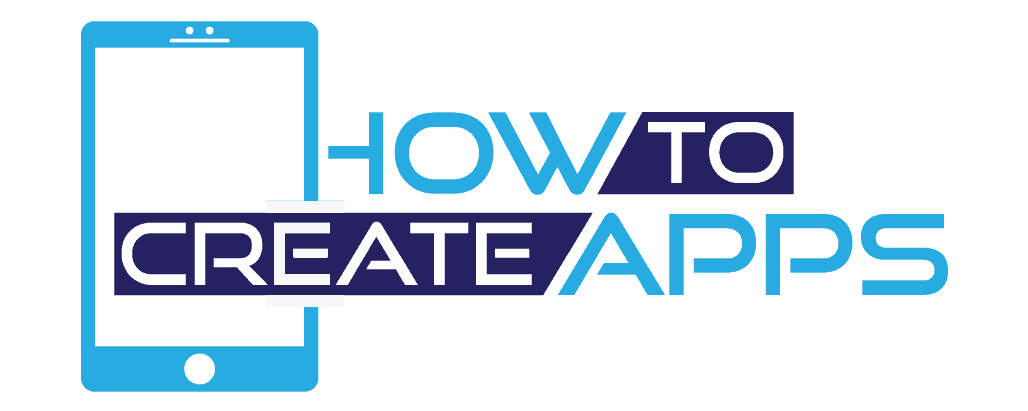







One Comment
Comments are closed.