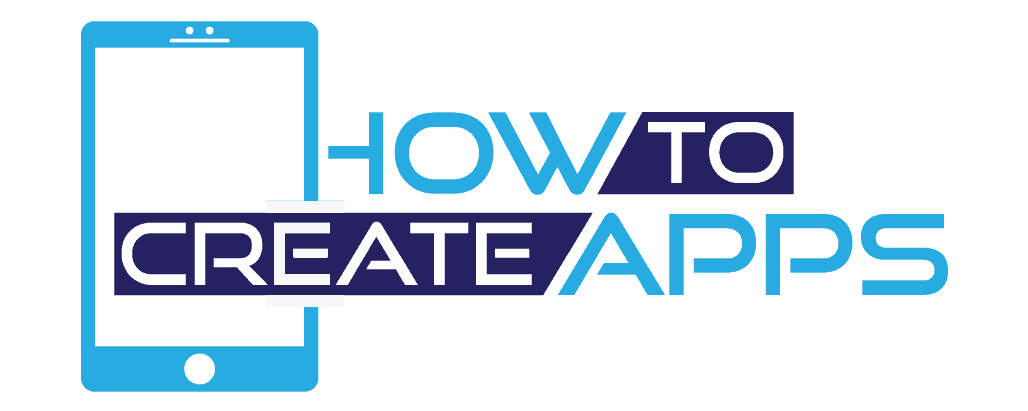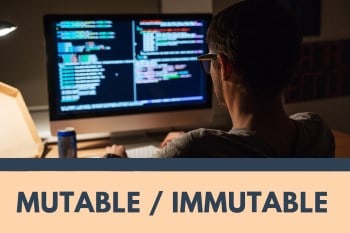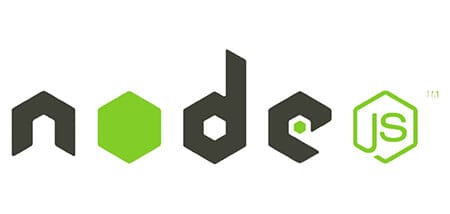How to Round a Number in JavaScript
There are different ways to round a number in JavaScript:
- Math.round – This follows the standard rounding rules. If the number is X.5 or higher, it will round up to the closest whole number. Else it will round down.
- Math.floor – This will always round down to the closest whole number.
- Math.ceil – This will always round up to the closes whole number.
- toFixed({number of decimals}) – This will round the number to the number of decimals set as a parameter.
Let’s look at each method with examples
Math.round
With Math.round we are rounding to the nearest whole number. Let’s look at an example:
let number1 = 5.511235;
let round1 = Math.round(number1);
console.log(round1); // prints out 6
let number2 = 5.2;
let round2 = Math.round(number2);
console.log(round2); // prints out 5The first number rounds up since it above .5. The second number rounds down since it is below .5.
Math.floor
Math.floor rounds the number down to the nearest whole number no matter what the decimals are.
let number1 = 5.99;
let floor1 = Math.floor(number1);
console.log(floor1); // logs 5
let number2 = 5.1;
let floor2 = Math.floor(number2);
console.log(floor2); // logs 5Here both numbers round down to 5.
Math.ceil
Math.ceil does the opposite of Math.floor. With Math.ceil the number will round up no matter what the decimals are.
let number1 = 5.28;
let ceiling1 = Math.ceil(number1);
console.log(ceiling1); // logs 5
let number2 = 5.90;
let ceiling2 = Math.ceil(number2);
console.log(ceiling2); // logs 5Both numbers will round down to 5 here.
Shorten the Number of Decimals with ToFixed
Let’s say we have a decimal number with 8 decimals. How do we shorten that number to be 2 decimals?
We can do that with the toFixed method:
let number1 = 4.465424;
let fixed1 = number1.toFixed(2);
console.log(fixed1); // logs 4.47
let number2 = 7.89342;
let fixed2 = number2.toFixed(1);
console.log(fixed2); // logs 7.9In the first example, we will shorten the number to 2 decimals by setting the number 2 as a parameter.
As you can see in the example, it will shorten the number by using the standard rounding formula.